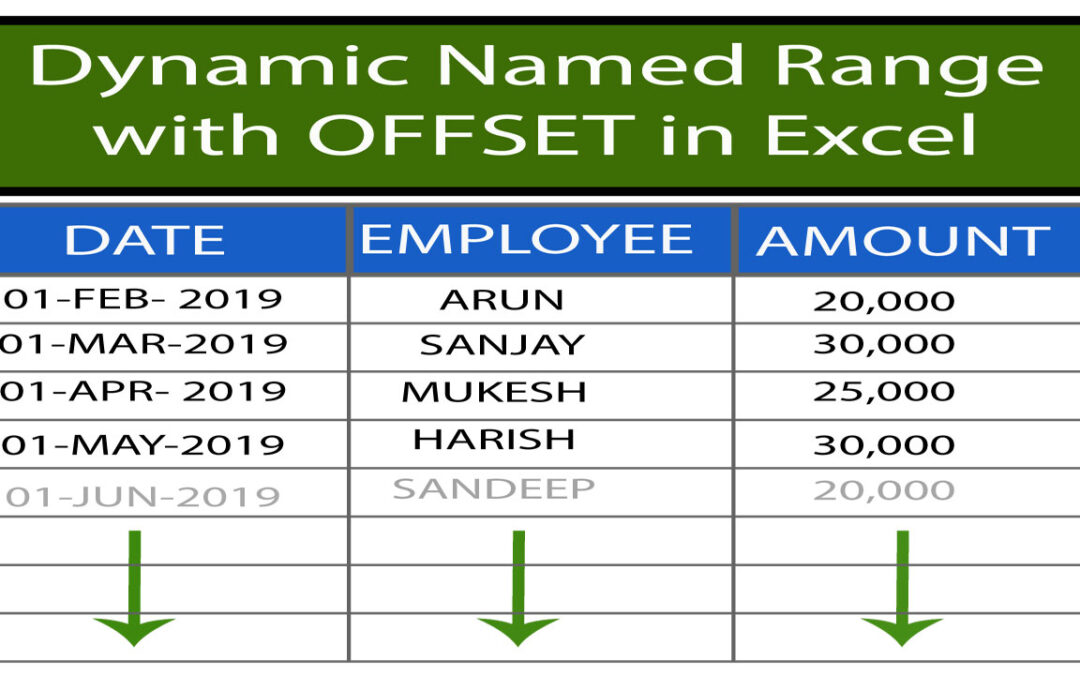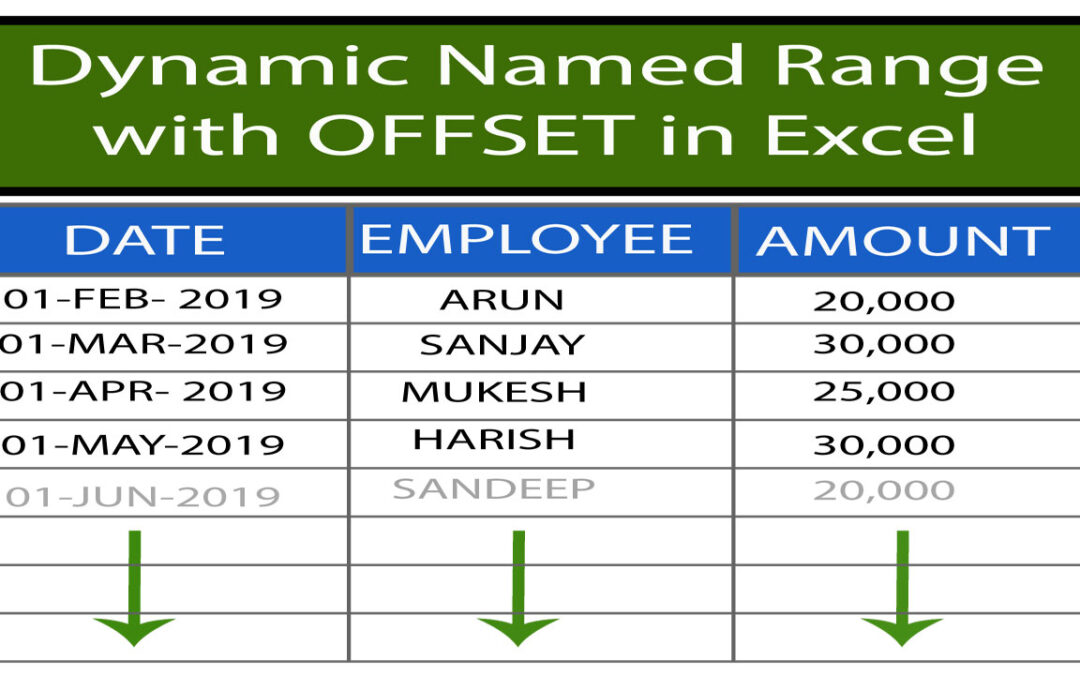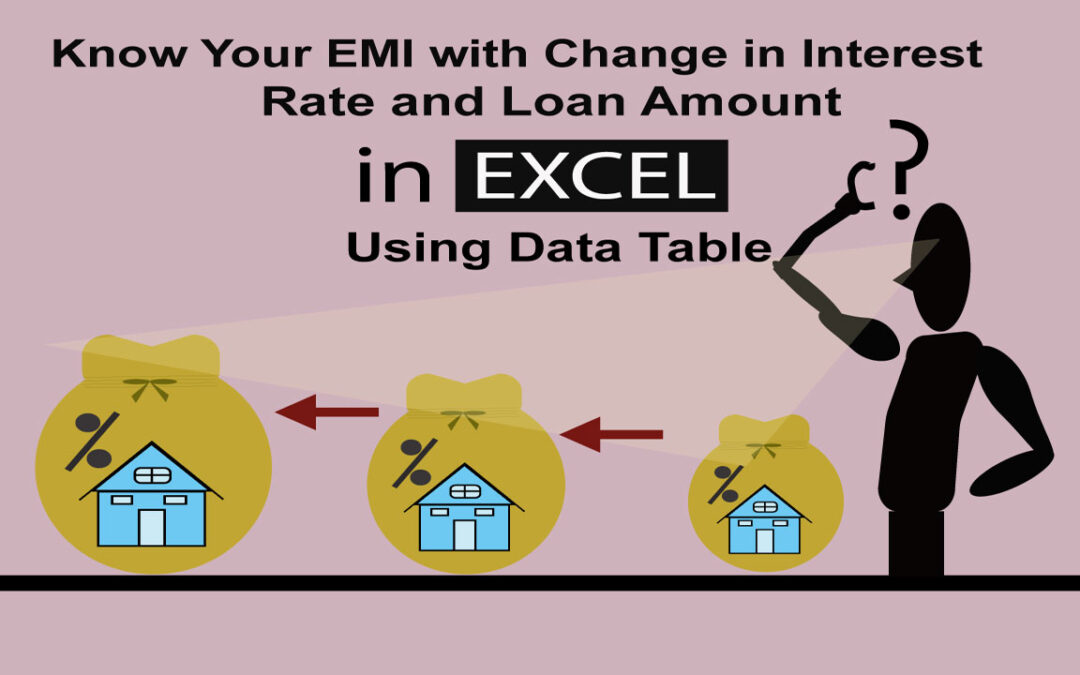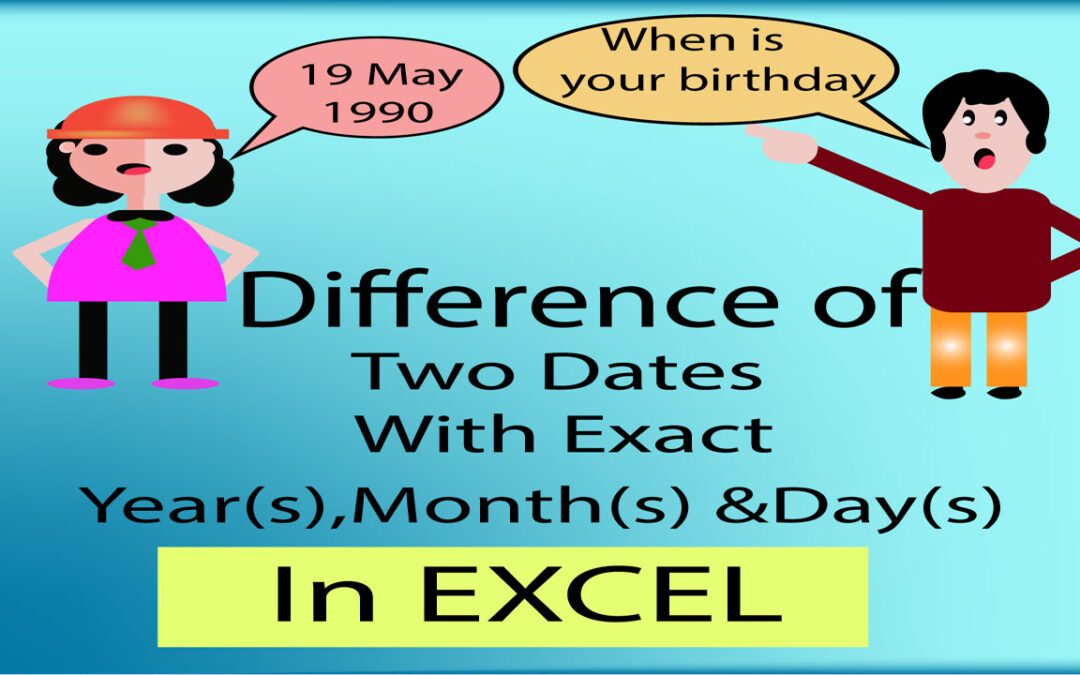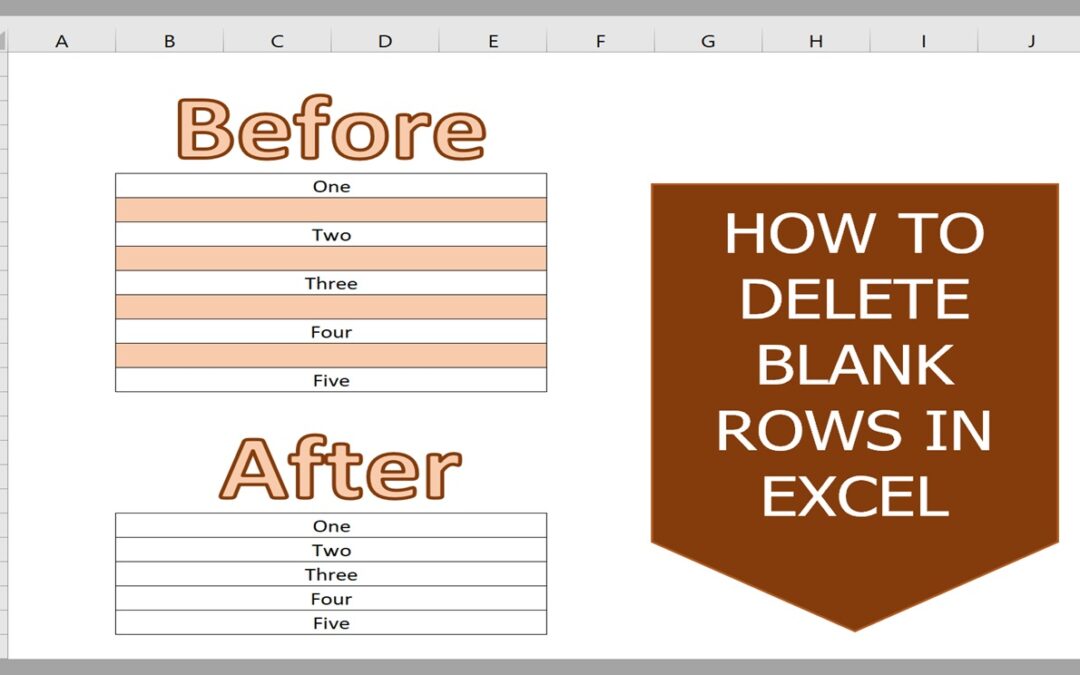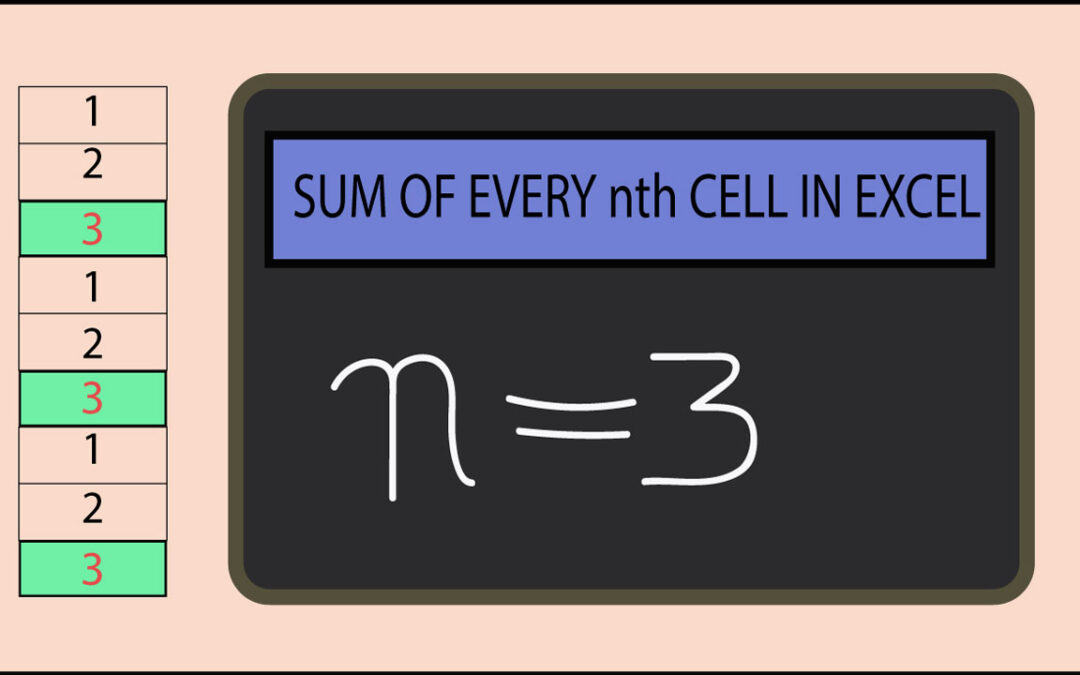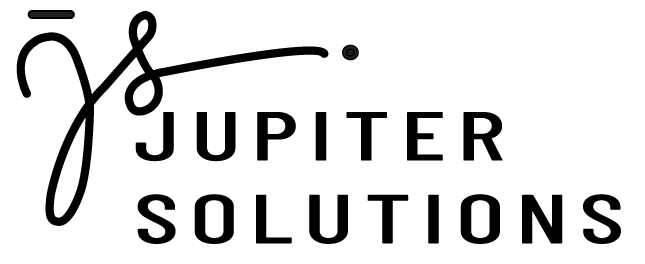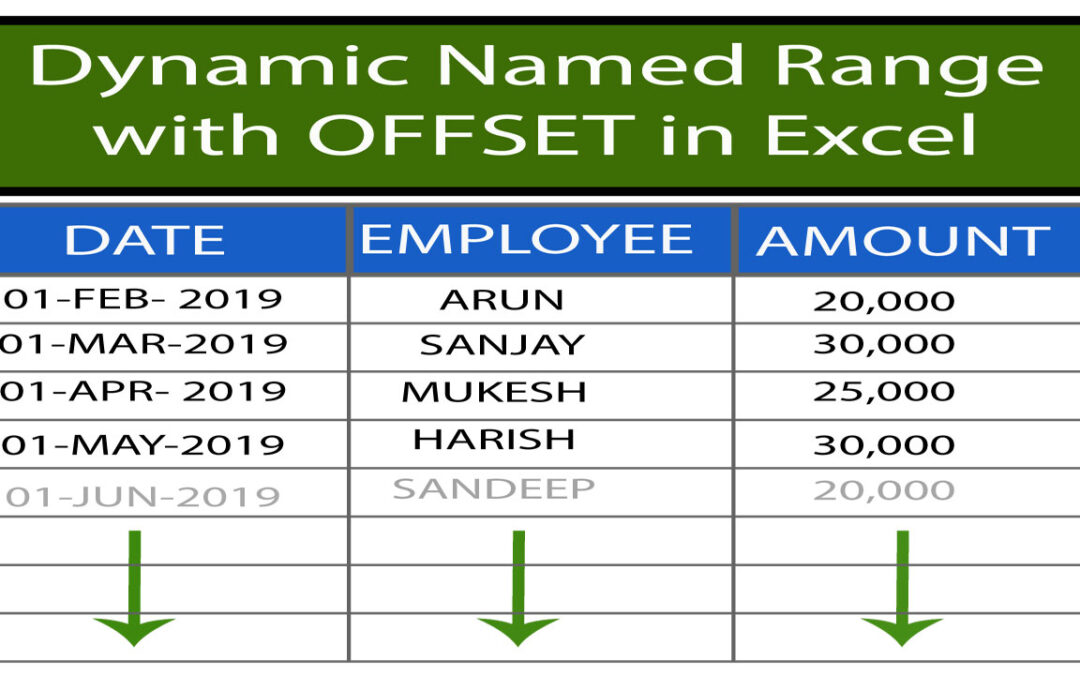
by Rajesh Saraogi | Jul 19, 2020 | Lookup & Reference, Worksheet Formatting
Goals: An excel worksheet is often used to update daily data. Suppose we enter per day sales by each engineer of the company in an excel worksheet. In such cases the number of rows is not fixed and extra rows are required to be added on daily basis. In turn you have...
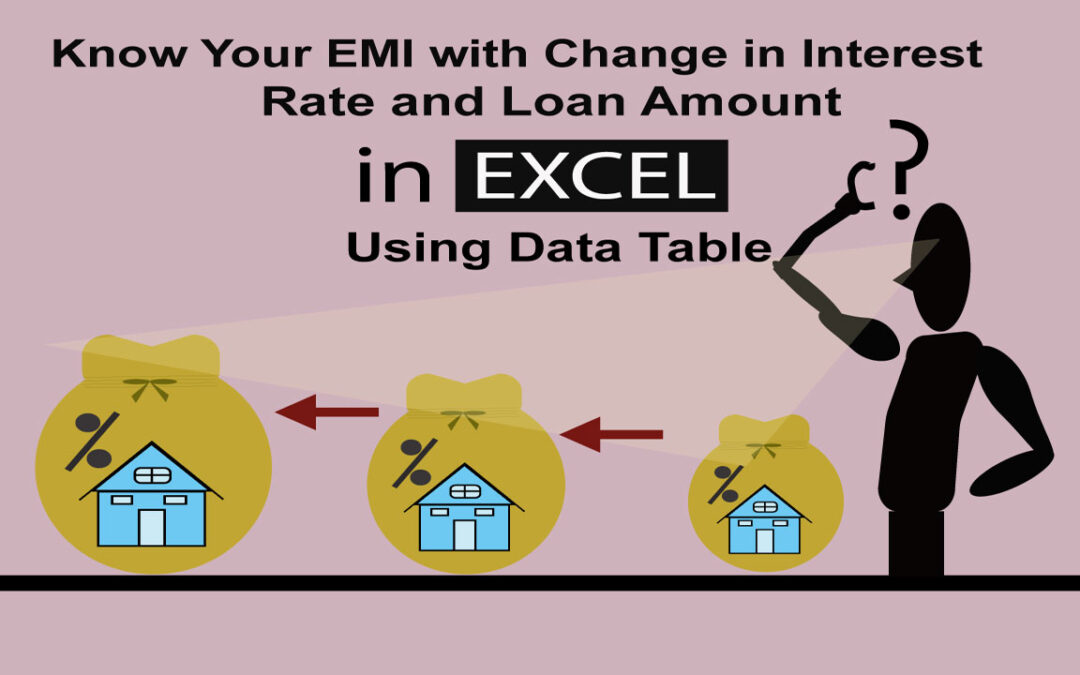
by Rajesh Saraogi | Jul 12, 2020 | Financial Functions
Goal: Today our goal is to calculate EMI (Equated Monthly Installment) with change of interest rate and loan amount Home loans in most countries are available at flexible interest rates. It means your interest rates may go down or up, based upon the market conditions....
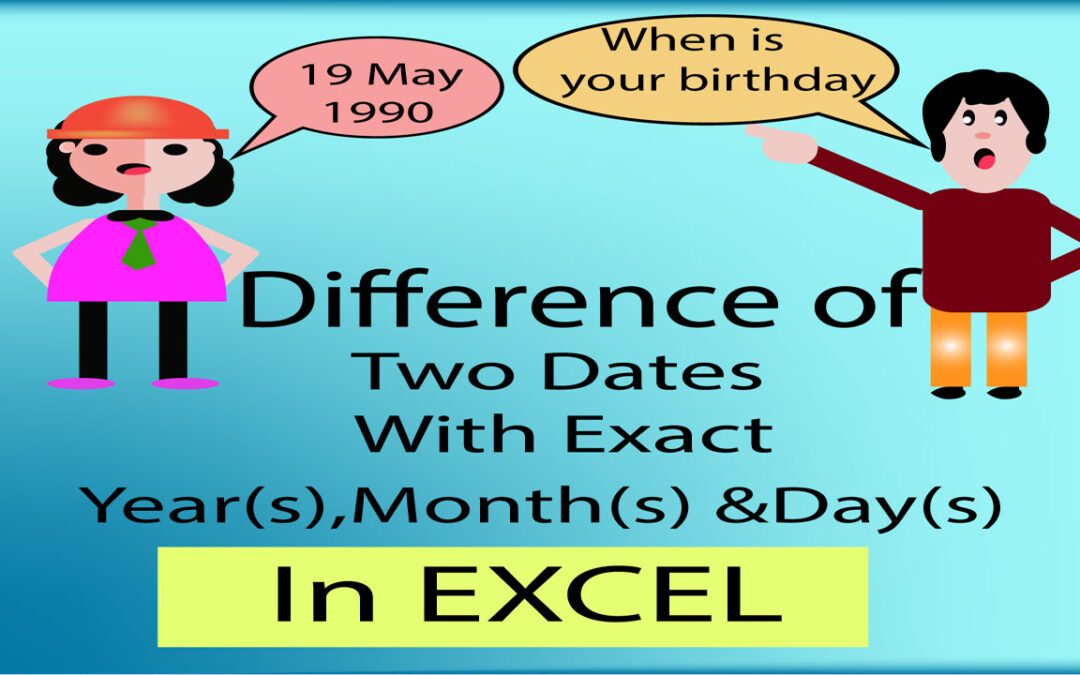
by Rajesh Saraogi | Jul 5, 2020 | Date & Time, Formula & Functions
Goal: To get difference between two dates with the answer as exact year, month, and days. Simply it means, if we take two dates as 1-Jan-2009 and 2-Feb-2010, the required result (difference) will be 1 year 1 month 1 day. Algorithm: First of all we have to check...
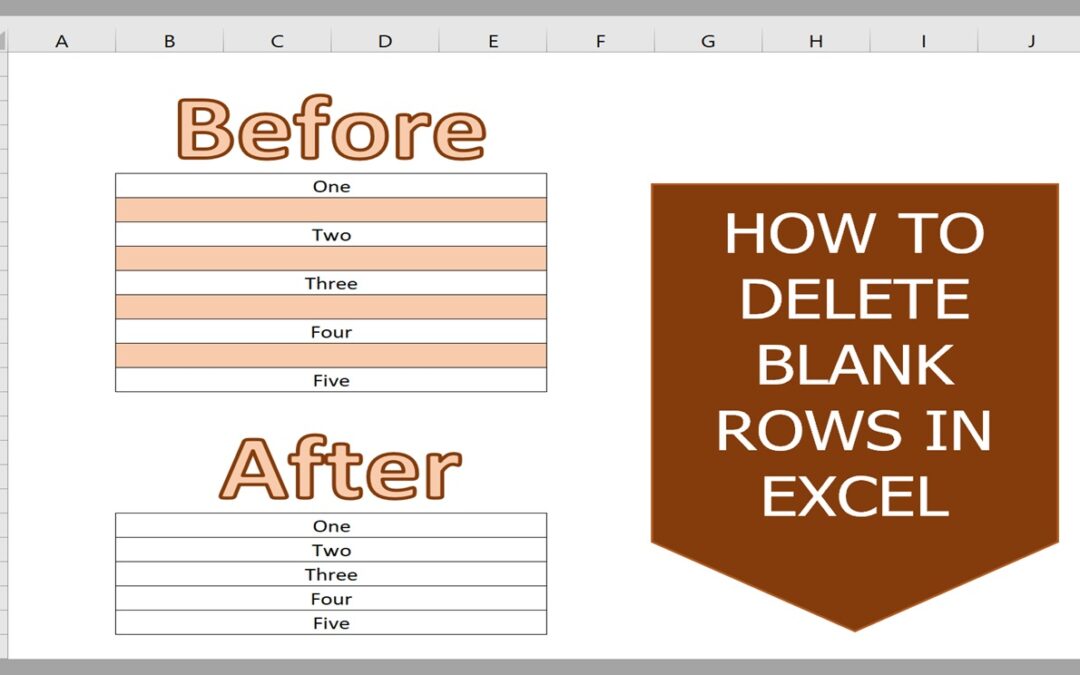
by Rajesh Saraogi | Jul 1, 2020 | Worksheet Formatting
Goal: To delete blank rows in-between used range of an excel worksheet Tips to delete blank rows: If data is small and number of blank rows is less, it’s easier to delete the same However, in a scenario where data is huge and number of blank rows is in hundreds or...
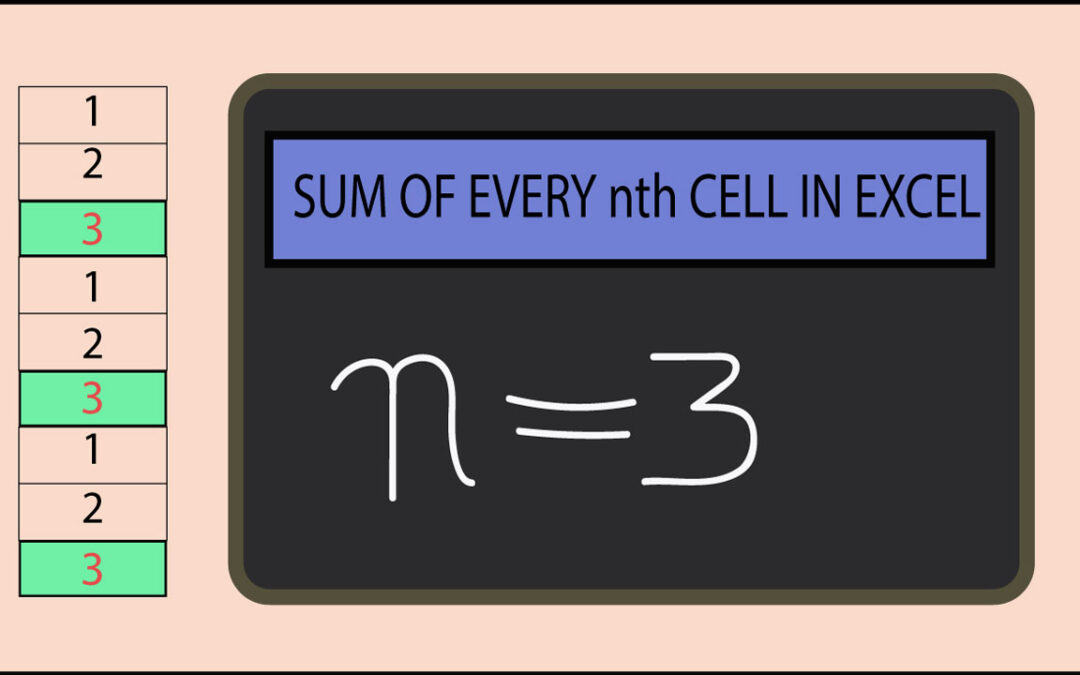
by Rajesh Saraogi | Jun 21, 2020 | Formula & Functions, Sum & Count
Goal: Excel worksheet have number of rows and columns. Intersection of row and column is known as a “cell”. We insert data in these cells only. Every cell has got a row number and a column number. We have to add value of every nth cell in a row or column. In simple...