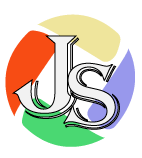Excel Functions
TEXT
Returns character against character code
CLEAN
Removes non printable characters
CODE
Returns numeric code for a given character
CONCAT
Joins two or more text strings from different ranges into a single text string
CONCATENATE
Joins two or more text strings into a single text string
DOLLAR
Converts a number to text using a currency format
EXACT
Compare two text strings and returns TRUE if matches
FIND
Returns position of character or sub-string in a text string, it’s case sensitive
FIXED
Converts a number to text with required umber of decimal places
LEFT
Returns one or more characters from the beginning of the text string
LEN
Returns length of the text string
LOWER
Converts the text string into lower case
MID
Returns the number of characters from a text string as specified, starting from the specified place
NUMBERVALUE
Converts a number in text format to number with decimal separator and group separator as specified
PROPER
Converts first character of text string into upper case and balnace to lower case
REPLACE
Replaces one or more characters of a text string with different text string
REPT
Repeats text specified number of times
RIGHT
Returns one or more characters from the end of the text string
SEARCH
Returns position of character or substring in a text string, it’s not case sensitive
SUBSTITUTE
Substitutes one or more characters of a text string with new text string
T
Returns text for text value and empty string for number, date and logical values
TEXT
Converts a value into text in the specified format
TEXTJOIN
Joins two or more strings with a delimiter and can ignore empty values
TRIM
Removes extra spaces except single space between words
UNICHAR
Returns a unicode character against given number
UNICODE
Returns numeric code for a given unicode character
UPPER
Converts the text string into upper case
VALUE
Converts a number in the text format to number