Description
CONCATENATE is a text function in Excel. An improved version of it is CONCAT which is available now, but this function is still available may be because for the compatibility purpose. We strogly recommend to use CONCAT instead of CONCATENATE. CONCATENATE doesn’t accept range and only accepts text strings or cell references
Syntax
CONCATENATE(text1, [text2], …)
Example
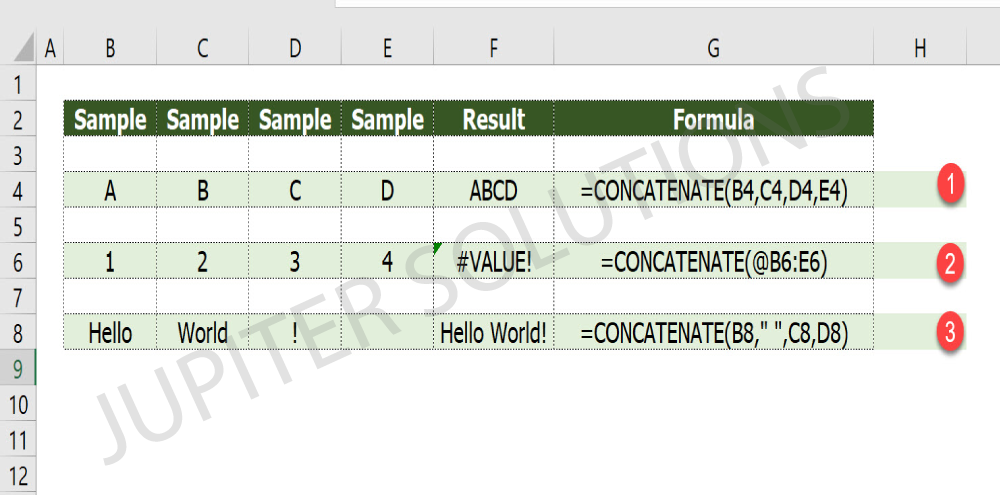
- You need to select individual cell in CONCATENATE Excel function to join the text.
- If you try to select a range with CONCATENATE, you will get #VALUE! Error
- You can use combination of cell reference and text in CONCATENATE Excel function
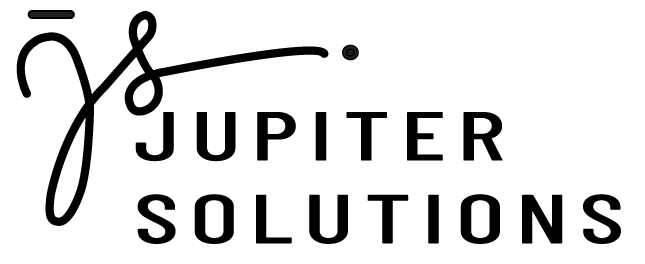
0 Comments