Description
EXACT is a text function in Excel.It compares two text strings and return TRUE, if both the strings are same otherwise returns FALSE. It is a case sensitive function.
Syntax
EXACT(text1, text2)
Example
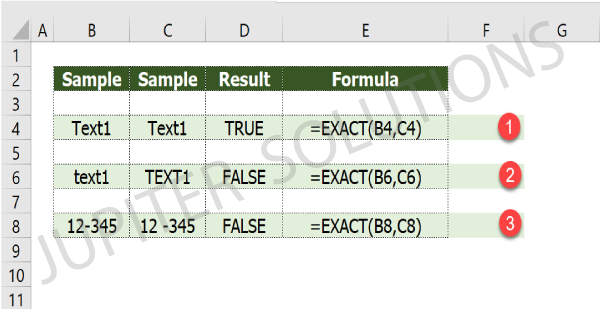
- EXACT returns TRUE as both the text strings are same.
- EXACT returns FALSE as it’s case sensative.
- EXACT returns FALSE due to extra space after 12 in second text string.
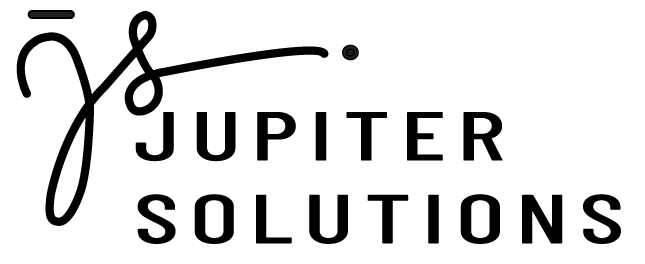
0 Comments