Description
REPLACE is a text function in Excel. Use it to replace one or more character from a text string with different character(s). This function has four arguments all are mandatory,first is old_text from which you want to replace the character(s). Second is start_num the specific position, third is num_chars, number of characters you want to replace and finally new_text, by which you want to replace. Use this function, if you know the position of the character, you want to replace but not sure about the text.
Syntax
REPLACE(old_text, start_num, num_chars, new_text)
Example
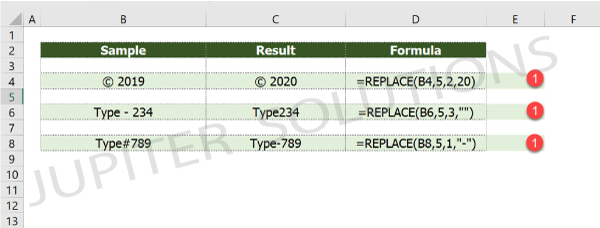
- REPLACE Excel function replaces the number of character(s) in a text string from a sepecific position with new specified character(s)
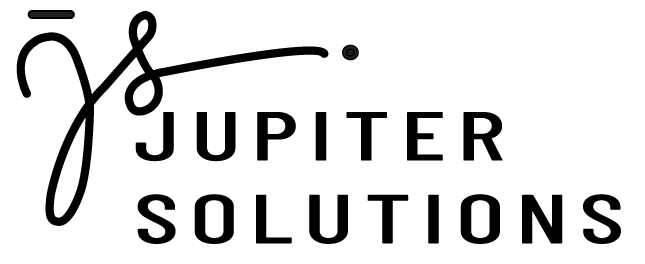
0 Comments