Description
FIND is a text function in Excel. Having three arguments where first two arguments are mandatory and third one is optional. First argument is find_text, the text you want to find, second one is within_text, the text string in which you want to search and the last is start_num, number of character in within_text from where you want to start the search, it’s default value is one. FIND is a case sensitive function. If find_text is missing in within_text you will get #VALUE! error.
Syntax
FIND(find_text, within_text, [start_num])
Example
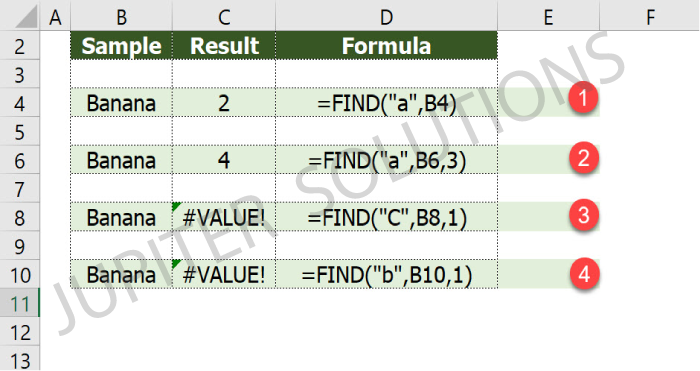
- If third option start_num is missing, FIND start the search from first chracter.
- Using third option start_num of FIND, you can start the search from the desired character.
- If find_text is mising in within_text, FIND will return #VALUE! Error.
- FIND is case sensitive; hence, returned #VALUE! Error, “b” and “B” are different for FIND
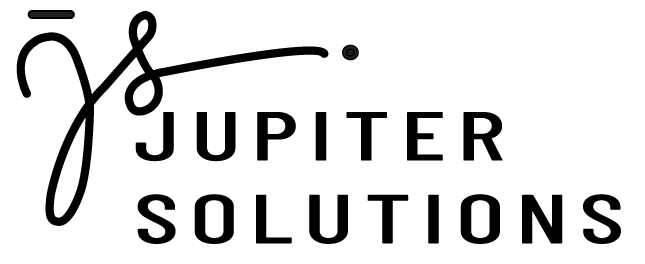
0 Comments