Description
RIGHT is a text function in Excel. Use it to pick one or more characters from right or end of the ‘text’. Having two arguments where one is mandatory and other one is optional. In optional argument, where you define the number of characters to be picked is missing, the function will pick only one character
Syntax
RIGHT(text,[num_chars])
Example

- If you don’t use the second argument ‘num_chars’, function will pick only one character
- By using the second argument you may pick the characters as required
- If value of second argument is more than the length of ‘text’, function will retrieve complete ‘text’
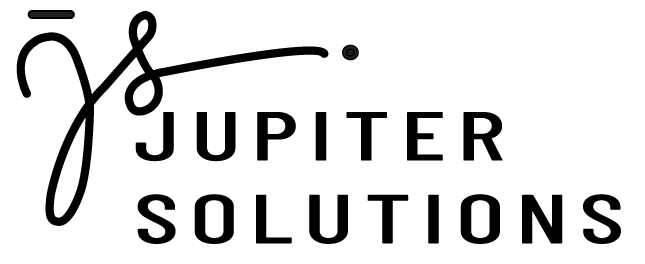
0 Comments