Description
CHAR is a text function in Excel. Use it to convert a valid character code to character. It can be used for any number between 1 to 255. For the numbers less than 1 or more than 255 you will get #VALUE! error
Syntax
CHAR(number)
Example
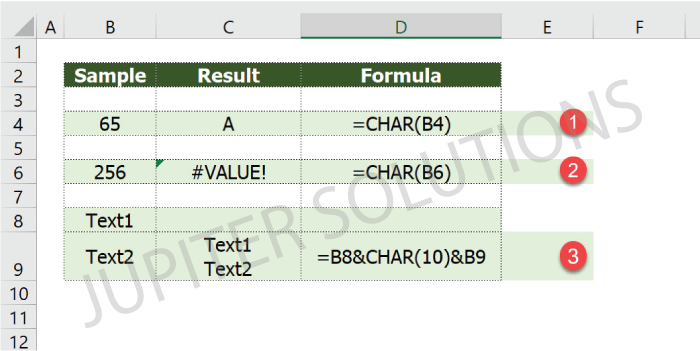
- CHAR Excel function, if used with valid character code returns the character
- With CHAR Excel function, if you use a number less than 1 or greater than 255 you will get #VALUE! Error
- For multi line text in a cell, you may use CHAR(10) instead of “Alt + Enter”
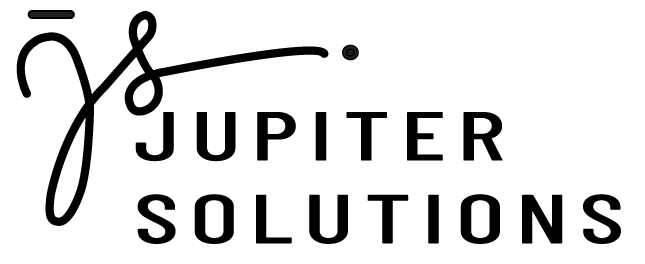
0 Comments