Description
FIXED is a text function in Excel. Having three arguments. First argument number is mandatory, the number you want to convert into text. With second optional argument decimals, you can round-off the number to desired decimal digits. It’s default value is 2 and if it’s negative number is rounded to the left of the decimal point. Third argument no_commas is also optional and it’s default value is FALSE and FIXED will return the number with commas. If it’s TRUE, number will be returned without commas
Syntax
FIXED(number, [decimals], [no_commas])
Example
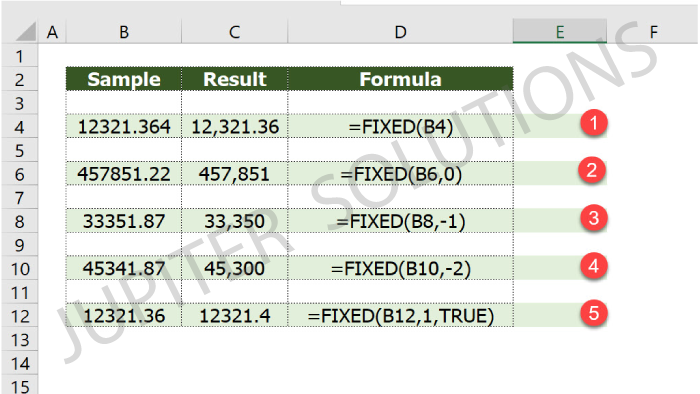
- If both optional arguments are missing FIXED returns number as text with commas and rounded off upto two decimal places.
- FIXED returned number as text with commas and rounded off to zero decimal places as second argument is 0 and third argument is missing.
- FIXED Excel function converted the number to text and rounded off to one digit left to the decimal as second argument is -1.
- FIXED Excel function converted the number to text and rounded off to two digit left to the decimal as second argument is -1.
- FIXED Excel function converted the number to text without commas as third argument is TRUE and rounded off to one digit left to the decimal as second argument is -1.
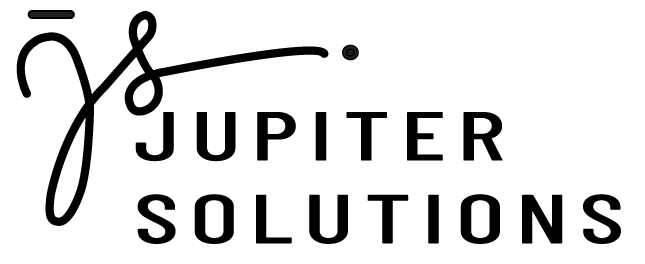
0 Comments